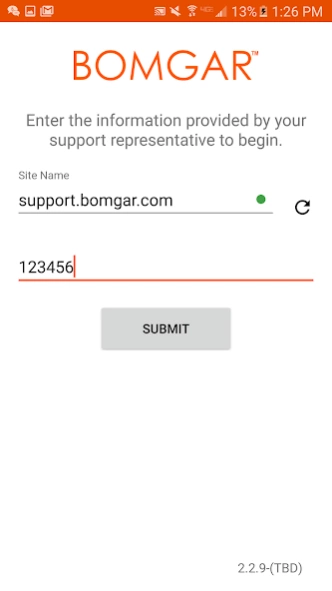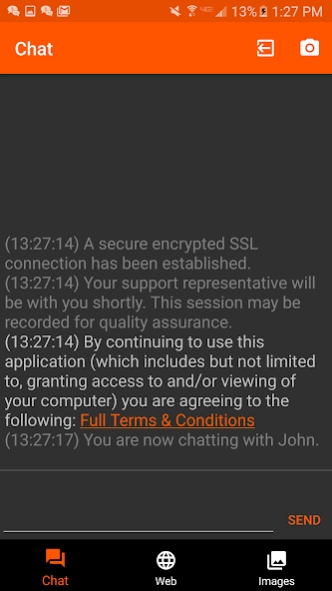BeyondTrust Support 2.2.19
Free Version
Publisher Description
BeyondTrust Support - Download the BeyondTrust support client at the direction of your support rep
You can dramatically broaden service desk reach with the new BeyondTrust Android Customer Client. Employees and end users with popular Android-powered mobile devices can get the fullest support they need to be more productive while mobile. Once connected to a Remote Support Representative, you can securely chat and receive support from the Representative by allowing them to view your screen, view your mobile devices system information, and share your live camera feed.
Feature Overview:
Screen Sharing – Share your device’s screen in real-time.
BeyondTrust InSight – Extend your representative’s vision by streaming live video.
Chat – Chat back and forth with your representative.
Note: The BeyondTrust Android Customer Client works with existing BeyondTrust installations with version 19.1 or greater and support sites with trusted CA-signed certificates.
The File Transfer feature has been removed from this app due to Google Play Store app approval restrictions. If you require the File Transfer feature to support your users, please contact BeyondTrust Support for other options.
BeyondTrust Support users can optionally approve the use of an Accessibility Service to allow a Representative to further support and manage their device. When starting a Support Session, the app may request that the Support Accessibility Service be enabled in order to grant the connected Remote Support Representative key and gesture input capabilities while they view the display through Screen Sharing. No personal information is collected by this Accessibility Service.
About BeyondTrust Support
BeyondTrust Support is a free app for Android published in the Office Suites & Tools list of apps, part of Business.
The company that develops BeyondTrust Support is BeyondTrust Corporation. The latest version released by its developer is 2.2.19. This app was rated by 1 users of our site and has an average rating of 5.0.
To install BeyondTrust Support on your Android device, just click the green Continue To App button above to start the installation process. The app is listed on our website since 2023-07-13 and was downloaded 143 times. We have already checked if the download link is safe, however for your own protection we recommend that you scan the downloaded app with your antivirus. Your antivirus may detect the BeyondTrust Support as malware as malware if the download link to com.bomgar.thinclient.android is broken.
How to install BeyondTrust Support on your Android device:
- Click on the Continue To App button on our website. This will redirect you to Google Play.
- Once the BeyondTrust Support is shown in the Google Play listing of your Android device, you can start its download and installation. Tap on the Install button located below the search bar and to the right of the app icon.
- A pop-up window with the permissions required by BeyondTrust Support will be shown. Click on Accept to continue the process.
- BeyondTrust Support will be downloaded onto your device, displaying a progress. Once the download completes, the installation will start and you'll get a notification after the installation is finished.